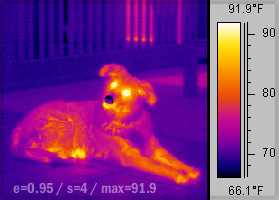A
lot of people who host their blogs on Blogger (www.blogspot.com)
complain about the inability to remove the blogger navigation bar via
their elements page. Indeed, if that's where you are looking, the only
thing you'll be able to do from there is change the color to one of
several pre-determined selections.
If you really want to remove the blogger navigation bar, you need to access your HTML template. Before I tell you how to do that, however, I'd like to first talk about why you may or may not want to remove the nav bar from your blogspot blog.
If you really want to remove the blogger navigation bar, you need to access your HTML template. Before I tell you how to do that, however, I'd like to first talk about why you may or may not want to remove the nav bar from your blogspot blog.
Main Reasons To Remove It.
- It looks more professional without it: Depending on what your purpose for blogging is, you may choose to remove the blogger navbar because having one makes a blog look more like a free-hosted blog and less like a professional site worth taking seriously.
- It gives you more space at the top of your page: This may not seem significant, but not having the navbar there does give you a bit more space for graphics. I have found this space to be quite useful when designing my own blogs.
Main Reasons To Keep It.
- It makes editing a little bit easier: You can login directly from the blog itself, and don't have to worry about logging into blogger. You can also edit capsules from the main page, without having to go into elements.
- You get a teeny bit of traffic from the "next blog" button: And I do mean teenie. I can't even recall the last time I saw traffic from it.